How To Add an End Screen on YouTube?
The Ultimate Guide to Adding an End Screen on Your YouTube Videos
End screens are an excellent way to keep viewers interested in your content and nudge them towards doing more actions, like subscribing to your channel or viewing another video. With the end-screen option on YouTube, you may include content to entice people to watch more of your videos, subscribe to your channel, or visit your website.
End screens are a simple addition to your videos that may help you enhance channel engagement. Everything you need to know about end screens, including what they are, why you should use them, how to add them, and best practices, will be covered in this article.
This tutorial will demonstrate how to include an end screen in your YouTube videos and some recommended practices.
What Is an End Screen on YouTube?
An interactive feature on YouTube lets you include clickable items in your video’s last 5–20 seconds using an end screen. You should include calls to action, subscribe buttons, and links to other videos or channels on your end screen.
End screens are an excellent method to motivate viewers to act more and maintain their interest in your content. They are advantageous since they allow viewers who still need to subscribe to your channel easy access to other videos and channels.
By doing this, viewers may easily browse more videos and content on your channel without leaving the one they now view.
Why Use End Screens for Their Videos on YouTube?
Using an end screen is a solid and straightforward technique to get people to subscribe to your channel and watch more videos. Also, it keeps readers interested and engaged in your content. You may use an end screen to link viewers to content on other channels or videos besides your own.
End screens are advantageous because they provide viewers with extra information about the programmed, they are seeing. Viewers are more likely to remain around and watch other videos if you do it this way. Viewers may be persuaded to explore more of your channel’s content by adding calls to action, links to other videos, and subscribe buttons.
How Can An End Screen be Added?
Adding an end screen to your YouTube video is simple and quick.
- Go to your Video Manager after signing into your YouTube account.
- Click the “Edit” option after choosing the video to include on the closing screen. It would be best to choose the “End Screen & Annotations” tab from there. Add clickable components to your video’s last 5-20 seconds on this page.
- You may pick from components like subscription buttons, links to other videos or channels, and calls to action. Click the “Save” button to publish the changes after selecting the components you want to include.
What is the Significance of The YouTube End Screen?
You want to engage your audience as a YouTuber for as long as possible. Using an end screen is a fantastic approach to do this. An end screen is crucial for this reason. You may add an end screen, a short film of 10 to 15 seconds, to the conclusion of your YouTube videos. It’s a fantastic technique to attract new viewers and advertise for other channels or programmed.
YouTubers can add features to their end screens, such as their channel logo, links to previous videos they’ve created connections to their websites, or even a call to action. An existing video can also add an end screen by altering it in YouTube Studio.
You may use end screens for advertising other YouTube videos, playlists, or channels. They also provide viewers with the option, if necessary, to subscribe to your channel.
Including an end screen in your videos is an excellent method to keep YouTube viewers interested in your channel and entice them to see more of your material. If you still require end screens, we strongly advise you to begin!
Best Practices for Utilizing an End Screen:
- Keeping a few best practices in mind while making an end screen for your film is essential.
- One technique is positioning your end screen’s most crucial component in the final 5–10 seconds. That will guarantee maximum exposure and increase the likelihood that viewers will take action.
- Avoiding over-cluttering the screen is another recommended practice to have in mind when including an end screen. Keep the conclusion screen basic and concentrate on the current action you’re attempting to urge because adding too many features might be distracting.
- Finally, it’s crucial to test the final screen to make sure everything functions correctly and that it shows accurately.
Before Creating the End Screen on YouTube, Bear the Following in Mind:
- You can decide what to use as an end screen on your YouTube videos as you design your content.
- End screens may be used to advertise additional films, channels, or websites and are a terrific way to keep people interested in your videos.
- Ensure that the information on your end screen is pertinent to the video.
- Your final screen should be straightforward to grasp.
- Make sure your end screen is responsive to mobile devices.
Considering these suggestions, you may design an end screen that keeps people interested in your material.
Conclusion:
An end screen is a fantastic tool for enticing viewers to take action and maintain their interest in your material. You may include interactive components like subscribe buttons, links to other videos or channels, and calls to action on an end screen. It is simple and quick to add an end screen.
Nonetheless, adhering to some best practices is crucial, such as positioning the essential component in the final 5 to 10 seconds, avoiding cluttering the end screen, and testing it beforehand to ensure it functions as intended.
On YouTube, various videos can be utilized as an end screen. A video clip is the most prevalent sort of material. Text, animation, or a picture are other options which can be used as an end screen on YouTube.