As a result of Instagram’s rising popularity, YouTube is currently working to give Shorts and Stories more prominence on its site. They’ve added an entirely new section under “Stories and short videos” near the top of the Home tab on the YouTube mobile app as evidence of how important they think this is. It’s essential to remember that this is one of the most popular placements on the entire YouTube platform and consider how you may use Shorts and Stories to expand your channel.
Nowadays, many channels need to utilize shorts and Stories on YouTube, making this a fantastic chance for your channel to distinguish itself from the crowd and gain new subscribers.
The relevance of this new format on the YouTube platform is recently highlighted by the fact that YouTube recently revealed that channels that regularly use Stories expand their subscriber count 8.5% quicker than channels that do not. As a result, the number of viewers those Stories attracted and the number of individuals who subscribed to those channels are now analytics available to channels that use stories.
If you have yet to use Stories, browse the ones on the YouTube mobile app’s Home page to see some inventive ways other channels utilise them. Try creating your first Stories post as a test since every channel must start somewhere. You may want to think about posting the following categories of content:
- Post a graphic with a schedule of this week’s scheduled video releases.
- Film a selfie video directly into your phone, addressing your audience and asking them what content they want to see on your channel soon.
- Share an intriguing excerpt from a lengthier video you recently released to your channel, along with a clickable sticker link to the complete video so the viewers can watch it. Please be aware that you can only add a sticker to a full video on your channel once per five days at this time.
Only mobile device users can access stories, which can be up to 15 seconds long and are presently only available to artists with over 10,000 subscribers.
YouTube Stories: What are they?
Similar to YouTube’s Story formats are those on Snapchat, Instagram, and other social media platforms. Any eligible YouTube channels with over 10,000 subscribers can now gradually access the YouTube narrative feature. More YouTube channel owners and creators can now use YouTube Stories to interact more casually with their audience by posting brief videos and images throughout the day.


Post YT Stories
How to set up and post stories on YouTube?
This guide will help you discover the steps to set up and share stories on YouTube. Let’s start!
- Step 1: You must log in to your YouTube account on a mobile device using your email address and password. When finished, a Plus icon will appear in the middle and at the bottom of the taskbar. Click the “+” sign.
- Step 2: A different window with various options will be launched. To add to your story, click on it.
- Step 3: A blank camera will appear when you click Add to your narrative. You may flip the camera to the front or the back, shoot a video, take a selfie, upload any photo from the gallery, and do all these things simultaneously.
- Step 4: At this step, I’m uploading one of my videos to the gallery. The screen looks like the one below; you can see various video editing options on the left.
- Step 5: For various filter options, click the Filters button in the top-right corner. Use any filter to enhance the aesthetic attractiveness of your films.
- Step 6: By selecting the Text button, you may add text to the uploaded or recorded video or photo.
- Step 7: By selecting the Draw button, you can add colour or create a painting on the video.
- Step 8: You can even use stories to promote your YouTube videos. Select “Stickers” to get started.
- Step 9: A different window appears. The Recent, Stickers and Emoji tabs are located here. You can find the VIDEO button under the Stickers section by tapping it.
- At Step 10, click the VIDEO option. You will discover your YouTube videos in the UPLOAD section. Choose any of the videos you want to publish to YouTube Stories.
- Step 11: Select the chosen video to include in the narrative (as shown below). But remember that you can’t share your own YouTube videos for seven days after sharing them, but you can share films from other channels.
- Step 12: Click the Volume button to turn up the volume in the video.
- Step 13: By selecting the Trim button, you may edit or trim the video (remove the different segments).
- Step 14: Click the NEXT button after making all the necessary adjustments to the video.
- Step 15 A pop-up window appears when you click the NEXT button. When you press POST, the story is shared on your YouTube timeline.
Conclusion
Reels were released, and YouTube Stories have come a long way since then. YouTube launched a $100 million Shorts fund for creators to produce additional Shorts in 2022 and 2023.
When your channel has 10,000 subscribers, you’ll be ready if you are familiar with creating, maintaining, and using YouTube Stories. Thanks to the launch of YouTube Shorts videos, content producers now have this fantastic opportunity to grow their YouTube channel and increase their engagement rate.
YouTube Shorts is the ideal response to the question “how to develop your YouTube channel” posed by any marketer. More successfully and efficiently than any other YouTube marketing method, it can assist you in growing your subscriber base.
Despite the segment’s young, Google wants to grow this market and increase awareness of YouTube Shorts. Therefore the algorithm also helps creators by extending their organic reach. YouTube Shorts is one of the best organic reach metrics on the site. Nothing can halt an increase in your engagement statistics if you know how to make a short YouTube video go viral.