YouTube is a free video-sharing platform in which you can Discover new things. It is the platform in which you can search and see the videos shared by others, and also you can add your own videos free of cost. Not only this feature, but you can also give your own feedback in the form of Likes, dislikes, or comments below the videos.
Steps to monetizing your YouTube channel
- There are two primary steps to monetize your YouTube channel that is,
- For hitting 1000 subscribers
- For completed 4000 watching hours
- Through the YouTuber partner program, you will also be able to earn something.
- For the YouTube partner program,
a) You go to the home page and click on YouTube studio.
b) Then you go to the “monetization” button and click it.
c) Click on the apply now button after fulfilling the first criteria.
3. Set up and link a Google ad sense account to your channel.

Monetize Your YouTube Channel Using Mobile
Steps to follow for creating a Google AdSense account
- First, go to your profile on the YouTube home page
- Then go to YouTube studio and tap the monetization icon.
- Navigate and press start for the YouTube AdSense account.
- Then you will be asked to log in with your account and password for safety reasons.
- If an AdSense account is already present, then only log in to your account and press “Accept associations.”
Then you have to keep some patience till YouTube reviews your account.
Follow these steps if your channel is rejected for a YouTube partner program.
- Re-apply for it after 30 days
- YouTube takes 45 percent of your Adsense account, and you will get 55 percent.
- For membership and super chat for your channel, YouTube gets 30 percent, while you get 70 percent.
- The minimum earning to withdraw your balance is 100 dollars. It takes some time to reach your bank account.
- Check your location settings before applying for a YouTube partner program. The only reason behind it is that the YouTube partner program is only associated with some countries. You have to check whether a YouTube partner program is available or not in which country you live.
- Everyone must follow YouTube’s terms and conditions. Some of its terms and conditions are:
a)You must be 18 years old or 13 years old with parental consent.
b)Hate speech, graphic violence, and any content that leads to harm are not allowed.
Frequently asked questions(FAQS):
- Which step is not allowed by YouTube to monetize your channel?
Ans: your channel has an active copyright strike. The step is not allowed.
- How many times will you apply for monetization?
Ans: YouTube gives no such timing. After your rejection from the YouTube partner program, you can re-apply after 30 days of getting a rejection email.
- How will it affect my monetization if I delete my video before monetization?
Ans: It will affect your watch hours. Because after the deletion of your video, your watch hours of that video are not counted.
- Do YouTubers get paid for likes?
Ans: YouTube doesn’t pay for likes.