Review and delete old YouTube comments periodically if you tend to post a lot of them. Take a look at this explanation of the procedure. In your lifetime, how many comments do you imagine you’ve posted on YouTube videos if you’re a regular viewer? How many, if any, are we talking about? Seven thousand? If your total is closer to 7,000 or higher, the ability to review and delete comments is crucial. Since we live in a constantly evolving world, it’s important to keep in mind that some of your online comments may quickly become outdated. They can sound offensive, off-topic, or downright cringe when you re-read them several weeks later.
Seeing your old YouTube comments probably is something other than what you want to do. If you’re a heavy YouTube user, you’ve probably written hundreds, if not thousands, of comments across dozens of channels.
- Delete comments that you think are no longer relevant in light of recent developments.
- Please remove any posts that contain language you find offensive, rude, or disrespectful to other users.
- Edit typos in the comments that you posted. You can update a comment with more recent and pertinent information.
- Get hold of a response so you can forward it to someone who doesn’t use YouTube.
- In any case, your comments can be easily located, modified, or removed. Once again, the articles in this section refer to your created and published content.
There is a straightforward method for keeping track of your comments. Let’s dive into a detailed guide on How to view and edit your YouTube comments:
Find your YouTube Comment History:
- Go to the YouTube homepage and find the left-hand navigation menu. Make use of the “History” tab.
- On the right side of this screen, you’ll see a panel called “History Type.” Choose the “Comments” menu item.
- You’ll next see a collection of comments you’ve posted on YouTube. These will be presented in reverse chronological order, with the most recent feedback appearing first. Hovering the mouse over a cringe-worthy comment will reveal three dots. If you click that, you can change the comment or remove it entirely.
- After we’re done here, we’ll look at the feedback left on your live broadcasts. To do this, go back to the panel where you selected the history type and select “Live Chat” rather than “Comments.” You can now scroll through all of the comments you’ve made during the live broadcast.
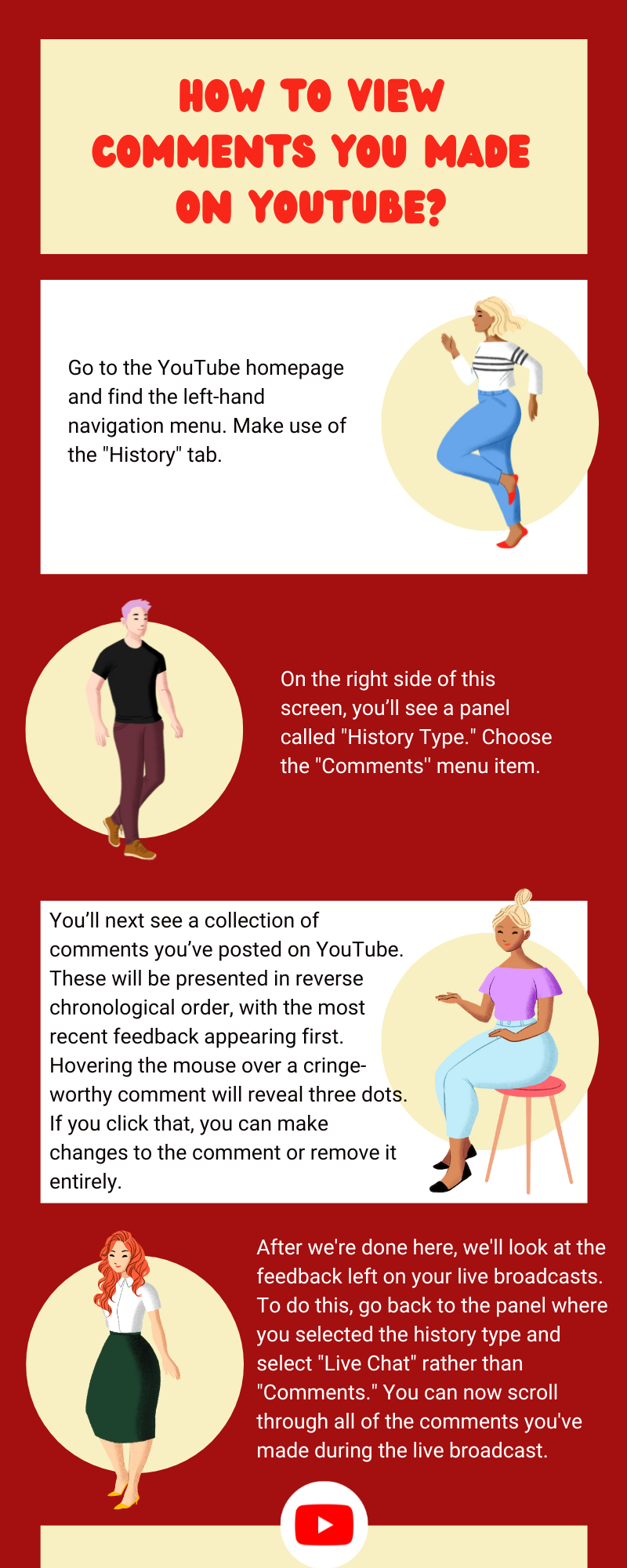
See Your Comments On YouTube
Drawbacks related to the YouTube comment review:
At first glance, this feature to review previous feedback is helpful. Simply put, it delivers on its central promise and lets you edit or remove comments. But here’s the catch (and it’s a pretty big one): If you want to do any of this with ease or speed, you’re out of luck as this tool is slightly unfinished. For starters, you can’t refine your search in any way because there aren’t any options for filters or parameters. You can only view the comments by scrolling through them in chronological order until the page has to load dynamically, which takes an extremely long time.
Secondly, not all of your comments will appear on this YouTube tool. In conclusion, this tool does not add channel icons or thumbnail images to the side of the comments it displays. They are easy to miss, but their absence drastically alters the user experience. It will take some time to sift through years’ worth of YouTube comments in search of your most embarrassing ones.
The gateway to managing your privacy on YouTube:
While YouTube’s comment review tool is still developing, the “Watch History” feature in the same tab seems fully functional. With this tool, you can review the videos you’ve watched and decide whether to erase that history. It’s a fantastic tool for controlling personal information and safeguarding privacy while using YouTube. Furthermore, if you want to review and delete activity that Google tracks as a whole, this is where you can start to fix all of that (when you use Google services). That being said, please bear with me for a sec. What would life be like if, in retrospect, the comment review tool actually functioned as intended? It would be useful for creators and viewers who post lots of comments in many communities on YouTube.
Knowing this, let’s hold YouTube accountable. If enough people speak up and express the need for better tools, YouTube may listen and fix them.